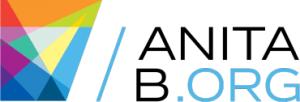Log in using Swagger UI
This page shows how to log in a user and then use the User token to access a restricted API.
- Go to POST /login API under Users section and click "Try it out" button:

- Use valid credentials in the request body. Valid credentials mean username/email and password from a user that has already been registered to the System and has its email verified. Then click the “Execute” button:

- Copy the access token returned in the response (highlighted in blue).

- Then use it in a restricted API, e.g.: GET /user to get the logged in user’s profile. Paste the access token as indicated in the Authorization field following this example: “Bearer <access_token>”.

- Then hit the “Execute” button, and you’ll be able to receive a proper response.